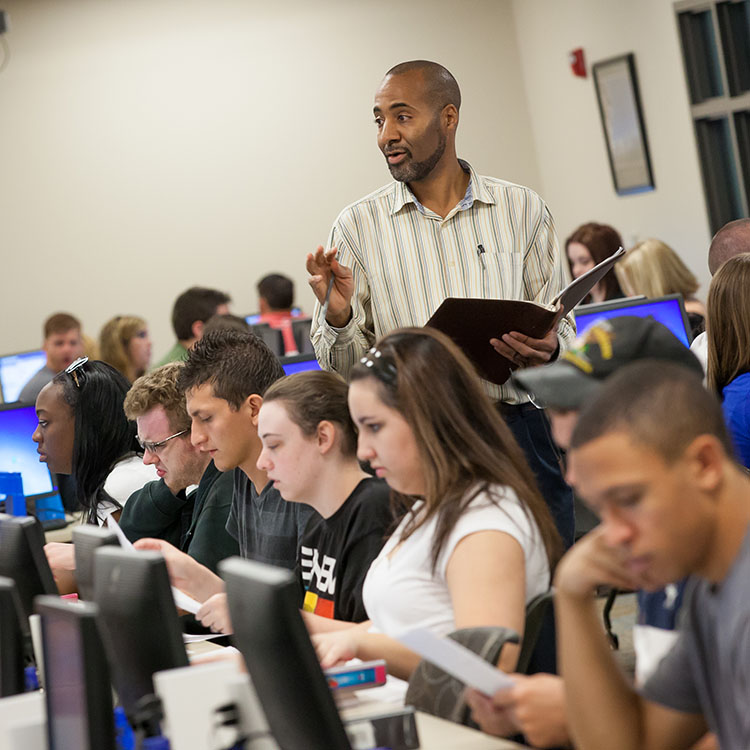 Before registering for classes, you are strongly encouraged to contact your academic advisor. If you do not know the name of your advisor, please login to your portal and click on the icon for DegreeWorks. Your advisor will be listed at the top of the page. If after checking DegreeWorks you are unable to locate your advisor, contact the Office of Advising for help at (615) 230-3702.
Before registering for classes, you are strongly encouraged to contact your academic advisor. If you do not know the name of your advisor, please login to your portal and click on the icon for DegreeWorks. Your advisor will be listed at the top of the page. If after checking DegreeWorks you are unable to locate your advisor, contact the Office of Advising for help at (615) 230-3702.
Students who do not have a major or are not seeking a degree should contact the Office of Advising as you will not have an advisor assigned to you in DegreeWorks.
Students who wish to audit a course cannot register online. If you would like to audit a course, please contact Records & Registration at (615) 230-3466 for further instruction.
Registering for Classes Online
- Log into your portal.
- Click on the "Register for Classes" icon.
- Please see our instruction sheet for detailed instructions on how to use Schedule Planner to build your schedule.
- Once you have selected a schedule from the generated options, click the "Send to Shopping Cart" button at the top of the screen.
- Once in the Shopping Cart, click the "Register" button to complete the registration process. Review your Registration Results.
- Visit your portal to view your Current Schedule and ensure you are registered for the correct classes. Click on the Registration and Schedules icon to view your schedule and make changes if needed by clicking on the Register for Classes icon to return to Schedule Planner.
- After registering, you can go back to your portal and click on the "ePay - Payment Gateway" icon to review your bill and statement of fees. If Financial Aid is not available to you, fees can be paid online by VISA, VISA Check Card, or MasterCard.


